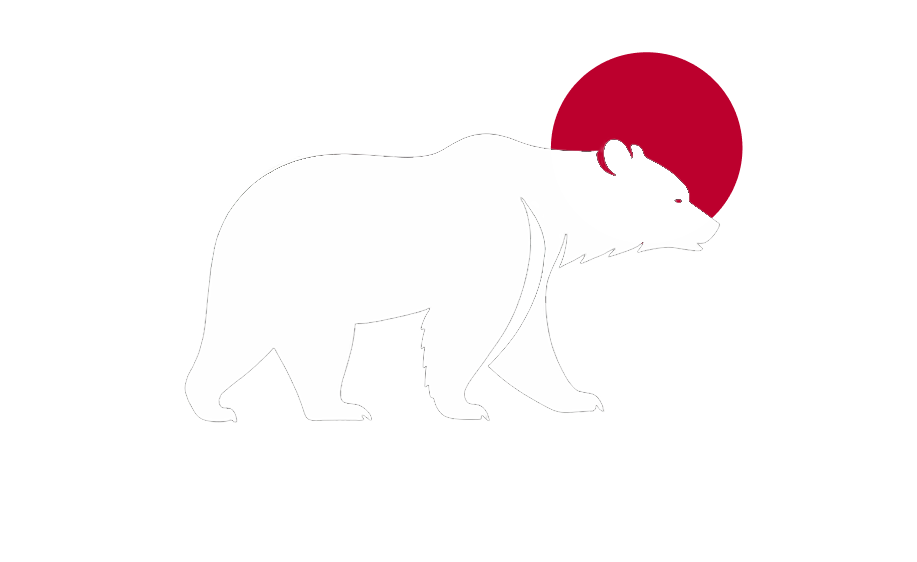HR Analytics Dashboard
Get Started with Your Interactive HR Dashboard
Follow these simple steps to visualize your workforce data:
Step 1: Download the Template
Start by downloading our CSV template. This file contains the structure needed for the HR dashboard.
Step 2: Fill in Your Data
Open the template in Excel or any spreadsheet software and replace the sample data with your actual HR data. Save the file as CSV when done. Make sure to maintain the structure with all required fields like EmployeeID, Name, Department, etc.
Step 3: Upload Your File
Upload your completed CSV file to generate your interactive HR analytics dashboard.