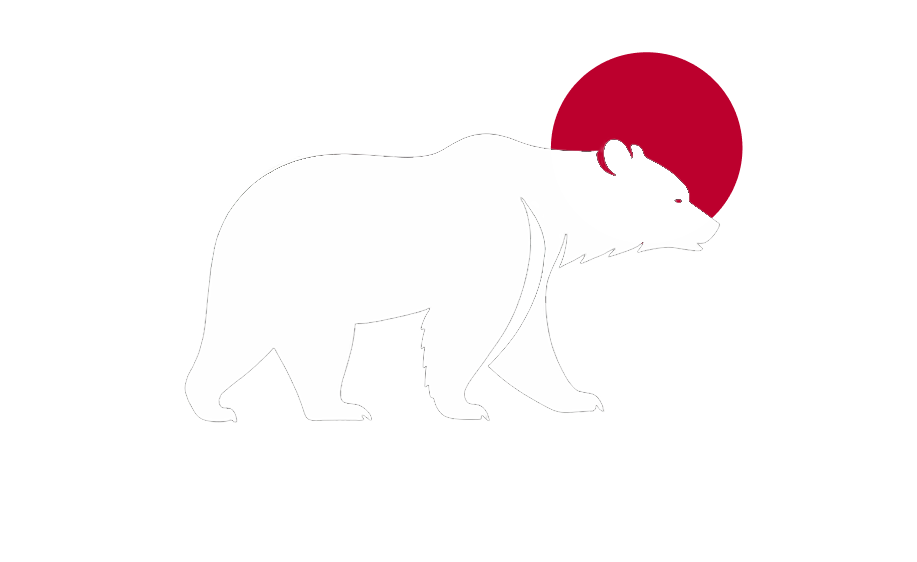Organization Chart Design Tool
Create Your Interactive Organization Chart
Follow these simple steps to visualize your organization's structure with AI-powered insights:
Step 1: Download the Template
Start by downloading our CSV template. This file contains the structure needed for the organization chart.
Step 2: Fill in Your Data
Open the template in Excel or any spreadsheet software and replace the sample data with your actual organization data. Save the file as CSV when done. Our AI will automatically analyze job titles, departments, and roles to create the optimal reporting relationships.
Key fields:
- employeeId - Unique identifier for each employee
- name - Full name of the employee
- jobTitle - Position title (e.g., CEO, VP Engineering, Developer)
- department - The department or function the employee belongs to
- role - General role category (Leadership, Management, Individual Contributor)
- keyStrengths - Separated by pipe character (|)
- skills - Separated by pipe character (|)
- location - Office or geographic location
💡Enhanced AI Features
Our AI will intelligently:
- Automatically infer all reporting relationships based on job titles, departments, and roles
- Recommend the optimal organizational chart type for your specific structure
- Suggest improvements to make your organization more effective
- Provide step-by-step guidance on how to interpret your organization chart
⚠️When using AI
While AI is helpful, it may not always be 100% accurate. Please review the generated chart and recommendations carefully.
- AI may hallucinate or misinterpret data, leading to incorrect relationships
- We are using a low cost model open source model (don't worry your data is safe and will be destroyed after use). You can rerun this model as many times as you'd like, though you will start being rate limited after a few runs. The chances that the model can be wrong are significant. We recommend using a personalized model if you need a more accurate result. Please reach out to Bear Systems and we'll help you set up agentic models for your business.
- Note: If the data you input is too large, this free online system will not be able to process it - this is a limitation of the free service and is up only for demonstration purposes. If you are having issues with this demo or would like to use a more advanced model, please reach out to Bear Systems and we'll help you set up agentic models for your business. As a fallback: We have hardcoded rule based org chart generation, following the best practices recommended by our consultants.
Step 3: Upload Your File
Upload your completed CSV file to generate your interactive organization chart with AI analysis.